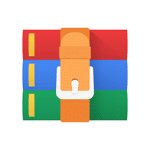DraStic DS Emulator
ExophaseUpdated
February 11, 2023Size
8,10 MBVersion
r2.6.0.4aRequirements
Android 5.0+Get it on
Images







Description
DraStic DS Emulator is possibly the best Nintendo DS emulator for Android that exists right now. And is that it offers good graphics, plus a fully customizable gaming experience.
And is that once we install DraStic DS Emulator APK on our device we can play any game of the Nintendo DS console on our device, including the legendary Mario Bros, among many other games.
Features of DraStic DS Emulator
One of its main features is that it does not occupy much space on our device, what will occupy more will be the games, nor included in the application, which once downloaded we will only have to load from the folder where they are with the emulator.
Among its main features are:
- On-screen controls to control the games.
- Image quality identical to the original.
- Improves the 3D graphics of the game to 2 by 2 times its original resolution (this optional feature works best on high-end quad-core devices).
- Customization of console screen placement and size.
- Compatible with external controllers such as NVIDIA Shield and Xperia Play.
- Modify the gaming experience with a database of thousands of game enhancement codes.
- Save and load game state.
- Synchronization of game saves to Google Drive.
- Fast forward emulation speed increase function.
What’s New in DraStic DS Emulator r2.6.0.4a
The official list of DraStic DS Emulator r2.6.0.4a new features is as follows:
- Fix for savestates from previous versions not loading properly
How to install DraStic DS Emulator APK?
After downloading DraStic DS Emulator APK you should follow the following steps for proper installation:
- Click on the downloaded APK or package and grant permission to install unknown applications if we don’t have it installed yet. Depending on the version of Android we have on our device:
- Android 5 to 7: Enable the option “Install from Unknown Sources” or “Unknown Sources” in Phone Settings > Security.
- Android 8 or higher: Go to Device Settings > Applications. Search from where we are going to install the downloaded APK, any device manager, and in advanced settings click on Install apps from unknown sources and activate the option. NOTE: Clicking on the APK to install also gives us the possibility to go to settings to activate this option.
- Follow the installation steps indicated by the app.
- Ready, we have DraStic DS Emulator for Android installed!!!!.
How to update DraStic DS Emulator APK?
If you already have DraStic DS Emulator APK installed and what you want is to install the latest available version of 2023, it is even easier than installing, since you will not need to re-enable the installation from unknown sources on your Android device.
To update simply download the DraStic DS Emulator APK application that we leave you below and click on it, when it asks you if you want to install an update, click on install and ready, you already have the latest version on your Android device.
Download DraStic DS Emulator APK
You can now download DraStic DS Emulator free in its latest version 2023, one of the best ways to enjoy Nintendo DS games for Android.
To download DraStic DS Emulator APK we have several options, we leave you below the direct download links: