Geometry Dash
Images
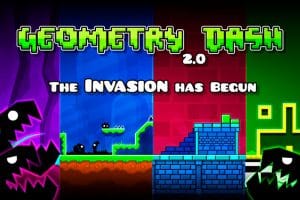





Video
Description
Geometry Dash APK is undoubtedly a very popular Android game, and that is because in this fast-paced game that doesn’t let you rest for a single second we will have to jump and fly all the time to pass all the obstacles that we find on our “geometric” path to the goal.
With Geometry Dash APK Mod we will have all this and it also offers us all the unlocked options and features of the original game, so you no longer have an excuse to pass all its levels and get all the achievements and rewards.
Geometry Dash APK Features
In this frenetic and entertaining Geometry Dash APK we can highlight the following features:
- Rhythm and action platformer!
- Lots of levels with unique soundtracks!
- Generate and share our own levels with the level editor!
- Unlock new icons and colors to customize your character!
- Fly rockets, flip gravity and much more!
- Practice mode to improve your skills!
- Spectacular soundtrack!
- Lots of achievements and rewards!
- No in-app purchases!
- Challenge yourself with the almost impossible!
Don’t you believe everything it offers? Watch this video and you will be convinced…
What’s New Geometry Dash
Here is the official list of what’s new in the latest official version of Geometry Dash, version 2.2.145:
- Event levels and chests!
- New achievements and rewards
- New song trigger options
- Bugfixes and optimizations
- Secrets…
Download Geometry Dash APK 2.2.145
You can now download Geometry Dash APK 2.2.145 in its latest 2025 version and finally reach the finish line in this incredible arcade game for Android.
To download Geometry Dash APK we leave below the direct download links:














