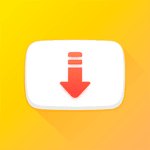NVIDIA GeForce NOW
Images
Video
Description
NVIDIA GeForce NOW is a service that allows you to transform your Android device into a powerful PC gaming platform through cloud technology, so you can play games on your phone via streaming.
Once we install GeForce NOW APK on our Android device we will be able to play PC titles we already have or buy new games on platforms like Steam, Epic Games Store, Ubisoft Connect and Origin.
How does NVIDIA GeForce NOW work?
Downloading the app will not give you access to the service. Streaming with GeForce NOW requires a subscription to access all the games that are part of the collection and run them in the cloud, thus displaying them on our device via streaming.
Access over 1000 games, with more coming out every Thursday from GFN. The catalog also features many of the world’s most fan-favorite games, including more than 90 free titles, such as Fortnite, Apex Legends, Destiny 2 and more.
Premium subscriptions are also available for an enhanced experience including faster frame rates, RTX ON, priority access to our game servers and longer session lengths.
The GeForce NOW app works with OpenGL ES 2.0 compatible Android phones, tablets and TV devices with at least 1GB of memory and Android 5.0 (L) or later versions. For optimal experience, a 5 GHz wifi or Ethernet connection with at least 15 Mbps is recommended.
What’s New in NVIDIA GeForce NOW 6.15.34628536
The official list of what’s new in NVIDIA GeForce NOW 6.15.34628536 is as follows:
- Chromebook owners can download the GeForce NOW app directly from the Google Play Store.
Download GeForce NOW APK
You can now download GeForce NOW APK free for Android in its latest version 2024, version 6.15.34628536. Cloud technology to enjoy your games on your mobile.
To download GeForce NOW APK we leave below the direct download links: