Happy Chick
Images
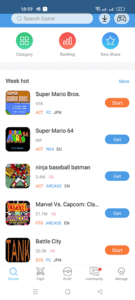
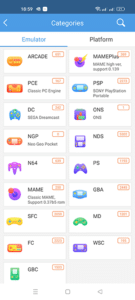
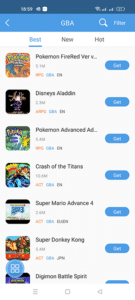
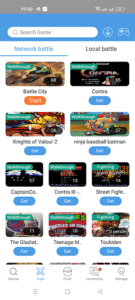
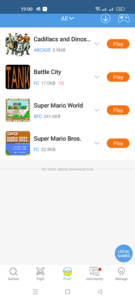

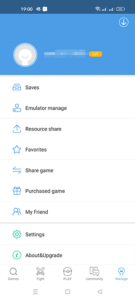
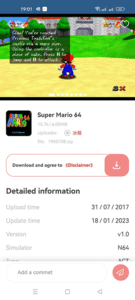

Description
Happy Chick is a classic console emulator, such as Gameboy, NES, Mega Drive, Super Nintendo and others, which comes with a large catalog of games. Simply select the game you want to play and download it to your Android device.
And is that once we install Happy Chick APK on our device we can download more than 10,000 classic games and play them, and all without doing anything weird on the device, or having to Root or anything like that.
Features of Happy Chick
The game controls will appear overprinted on the screen, making the gaming experience more realistic by having a recreation of their controls. The only drawback is that this Happy Chick Emulator is in English, and sometimes even in Chinese.
From its interface it is very easy to explore all the categories in which it is divided, being able to find the games easily, so you can search for them by series, such as Final Fantasy or Digital Monster, or by trends, such as Super Mario World, Grand Theft Auto: Vice City or some Contra.
Among the main features we can highlight:
- Catalog of more than 10,000 games.
- Direct downloads from the app.
- Consult on which platform each game is available and know if you are in front of the correct version.
- Emulate games from consoles such as PlayStation, Nintendo 64, Nintendo DS, PSP, Gameboy, Mega Drive, Super NES, …
- Browse categories, rankings and user favorites.
- Native search engine.
- Possibility to make backup copies of downloaded games.
- Consult our download history.
- Compatible with analog controllers such as gamepads.
What’s New in Happy Chick 1.8.21
The official list of new features in Happy Chick 1.8.21 is as follows:
- Bug fixes and performance improvements.
Download Happy Chick APK
You can now download Happy Chick for free in its latest version 2025, version 1.8.21. A super emulator for Android of Gameboy, NES, Mega Drive and other classic consoles.
To download Happy Chick APK we have several options, below are the direct download links:









