iPoGo
Images



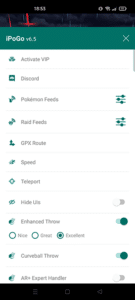
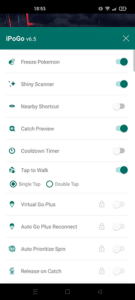
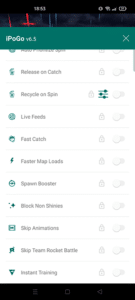
Description
iPoGo is a complete set of tools to help you be the best at Pokémon GO. And it is that thanks to this simple application we will be able to teleport ourselves to raids, skip animations, make automatic captures and much more.
Once we have installed iPoGo APK, we won’t need to walk or leave the house to play, and we’ll even be able to complete the Pokédex, for which we have to travel around the world. Thanks to this fantastic spoofing application, our life will be much easier.
iPoGo features
All the features that we can find in iPoGo are amazing, and that is that we can customize our games with very useful and interesting options, such as teleportation to go anywhere in the world or automatic capture.
Among its main characteristics are the following:
- Teleport Anywhere in the world
- Shiny Scanner
- Freeze Pokemon
- Incognito Mode
- Tap on screen to walk there
- Nearby feeds overlay
- Nest/Pokemon/Pokestop/Raid feeds
- Maping and S2 Overlay
- Custom Routes / Hotspots
- Show stats for all saved Pokemon
- Joystick for walking emulation
- Enhanced throw / Remember last ball
- Ability to preview the IV of a pokemon before you catch it
- Ability to see which gyms have empty slots
- Journal to help keep track of your cooldown
- Auto walk random or specific routes
All these functions are customized from the floating menu, which includes a map and a virtual joystick. There is also a VIP subscription with which we can get even more features, although there are enough free ones.
Download iPoGo APK
There are two options to download iPoGo, if you have rooted your device then download the launcher version, instead you don’t have root you must download the APK without root. So you can now download iPoGo for Android in its latest version 16.0 and finally get where you want to in Pokémon GO.
To download iPoGo APK we leave you the direct download links below:














