MBWhatsApp
Images
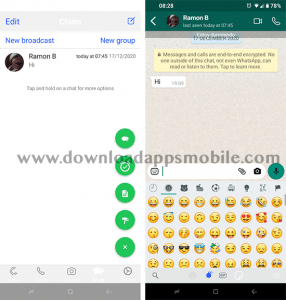
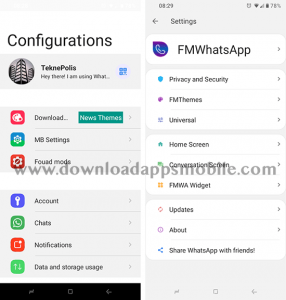
Description
MBWhatsApp, also known as Fouad iOS, is a WhatsApp MOD with iPhone style, which is probably the most popular with this style. And is that its user interface copies perfectly the user interface of WhatsApp for iPhone, being able to enjoy this feature in our Android device.
This modification is actually what is called a remod, ie, is based on another modification, more specifically in Fouad WhatsApp, so we will have all the features of the latter, in addition to all the features added exclusively by its developer in each new update.
Features
It has hundreds of extra features over the original WhatsApp for Android, and is that we do not forget that this based on Fouad, inheriting all its features, plus others that are added exclusively.
Among all its customization features, privacy and even extra MBWhatsApp options, the following are worth mentioning:
- Redesigning the Home iOS style
- Hundreds of themes available for download from the same application.
- State privacy and possibility to write up to 250 characters.
- Emojis changer.
- Allows you to use up to 2 WhatsApp accounts on the same device.
- Allows to hide the notifications.
- Allows to send any type of file up to 50MB.
- Increase the limit of sending videos up to 700MB.
- Possibility of not compressing the photos sent, so they do not lose quality.
- Protect individual chats by password.
- Hide status of our connection to contacts.
- Multiple Privacy Options (any you can think of).
- Edit the size, colour and type of the font.
- Possibility to use filters before sending a photo or video.
- Stickers available.
- And much more that you will have to discover for yourself.
What’s new in MBWhatsApp 2.2.2
Here is the complete and official list of new features in MBWhatsApp 2.2.2:
- Version 2.2.2:
- [Added] New AI tools to improve your texts before you send them (Type a message and press the send button for 2 seconds)
- [Added] Added back the option to ‘Show blue ticks after reply’
- [Added] You can share text statuses with music
- [Improved] Improvements to the ‘change sound when sending or receiving a message’ feature
- [Added] Added an option to not show alerts (Online, typing etc) when system do not disturb mode is enabled
- [Added] Added an option to not show alerts (Online, typing etc) when the screen is in landscape mode, useful when watching videos or playing games
- [Added] Now the video splitter cuts videos starting from 90 seconds
- [Fixed] Many bugs fixed
- Version 2.1.4:
- [Fixed] Linking issue
- [Added] You can now create themes with Meta AI
- [Added] You can share text statuses with music
- [Added] You can copy a group or contact info’s description/status
- Version 2.1.3:
- [Fixed] When a contact deleted a status, it showed as if a new one had been shared
- [Fixed] New status notifications caused an error on some devices
- Version 2.1.2:
- [Added] You will now receive an alert when a contact shares a status
- [Fixed] Modified profile notification message
- [Fixed] Error when marking a status as seen
- [Fixed] Other minor fixes
- Version 2.1.1:
- [Fixed] Last seen was not showing on the main screen
- [Fixed] Online status indicator not appearing
- [Fixed] Privacy options not working for some users
- [Fixed] Some users couldn’t delete groups from chat list
- [Fixed] Additional bugs fixed
- Version 2.1:
- [Base] Updated base to version 2.25.17.80
- [Added] Blur effect on the main and conversation screens
- Notifications now arrive in real time without delay
- [Added] Alerts when a contact deletes a message or status
- [Added] Notification after each call with extra details
- [Added] Notification preferences can be filtered by name
- [Added] Notification settings can now be read aloud
- [Added] Two additional icons: dark icon and crystal icon
- [Added] Ability to create custom shortcut icons with your preferred color
- [Added] Pin more than 3 chats
- [Added] Show last seen on the main screen
- [Added] 6 AI chat options: Meta AI, ChatGPT, Microsoft Copilot, LuzIA, Zapia AI, Toki
- [Misc] Other improvements and bug fixes
- Version 1.9.5:
- [Added] Option to start audio statuses
- [Misc] Other improvements
- Version 1.9.4:
- [Added] Customize conversation icons with primary color or individual themes
- [Added] Option to hide floating buttons in status and call screens
- [Added] Change name/message size on home screen
- [Fixed] Date overlapping in status bar when animated emojis are off
- [Fixed] Issue downloading statuses/videos at once (Walitex database error)
- [Misc] Other improvements
- Version 1.9.3:
- [Updated] Updated emojis (currently works only with supported keyboards)
- [Improved] “Change DPI” function – no more cropping issues
- [Added] Notification service control (Settings → Service Control)
- [Improved] Blur effect in chats across Android versions
- [Added] New status styles
- [Added] Tab bar customization: reorder/hide items, hide titles/icons
- [Added] Option to download additional fonts
- [Added] Bold font style is now auto-applied to downloaded fonts
- [Fixed] Online dot no longer showing (due to WhatsApp changes)
- [Fixed] Contact names losing bold formatting in chat list
- [Misc] Various improvements
- Version 1.9.1:
- [Base] New base version 2.25.11.75 (ARMv7 compatible)
- [Added] Hide second check mark (replaces Ghost Mode)
- [Added] Exclusive: “Reply with AI” (tap any text message)
- [Added] Enable blur in conversation header (improved support for Android 15+)
- [Added] Resize sticker (when sending only one)
- [Added] Send button changes color based on individual chat theme
- [Added] MBWhatsApp now includes its own fonts (useful for permission issues or deleted files)
- [Added] Option to hide access to archived chats
- [Fixed] Bug showing too many “edited message” options with Meta bots
- [Improved] UI improvements
- [Misc] Other fixes and updates
- Version 1.8.1:
- [Important] Not compatible with ARMv7 devices
- [Added] Option to disable new styles for contacts without profile photos
- [Added] Option to disable reply list inside chat
- [Added] Option to disable large stickers
- [Added] Option to resize stickers (when sending only one)
- [Fixed] Issue where some users couldn’t view statuses
- [Fixed] Error applying official WhatsApp icons
- [Fixed] New status indicator not showing
- [Fixed] Color issues in bubbles and text not updating
- [Improved] Call privacy settings
- [Misc] Other changes and bug fixes
- Version 1.8.0:
- [Base] New base: 2.25.8.84
- [Added] Use photos as stickers in status updates
- [Added] Hide/show online indicator
- [Added] Your theme and preferences will now be restored when relinking
- [Misc] Other changes and fixes
- Version 1.7.4:
- [Re-Added] New voice typing and recording indicators
- [Added] Add music to statuses (available only in some regions and to beta users)
- Version 1.7.2:
- [Added] New voice recording and typing indicator
- [Added] Added an option to know when someone is recording audio (Notification Preferences)
- [Added] Added more translations
- [Fixed] Fixed read message notifications and seen status
- [Misc] Some others fixes
- Version 1.7:
- [Base] New base updated to 2.25.1.75 Stable.
- [Added] Guess what? You can now dress up your chats with official WhatsApp themes, each one sporting its own style!
- [Added] Status and channel filter (As in chats)
- [Added] Send HD videos and photos in the status
- [Added] The video splitter has been improved, allowing you to upload statuses longer than 1 minute without cutting them manually.
- [Added] Again you will be able to customize the reactions in the conversations (From mod settings)
- [Misc] Some fixeds and improved
- Version 1.6:
- [Fixed] Some fixeds
- Version 1.5:
- [Base] New base updated to 2.24.24.79
- [Added] You can now create lists and redo message filters
- [Added] You can now mention your contacts in stories
- [Added] You can now display notifications as toasts (From Notification preferences)
- [Misc] More changes and fixes
- Version 1.4.2:
- [Added] Now you can post statuses without opening official WhatsApp.
- Version 1.4.1:
- [Added] Theme generator
- [Added] Save contacts and even control locked chats.
- [Added] The airplane mode now prompts to force close WhatsApp for it to function properly on linked devices.
- [Improved] The animation when scrolling on the main screen has been improved
- Version 1.3.1:
- [Added] Emojis ios (You can deactivate it from the conversation settings)
- [Added] Set wallpaper on home screen
- [Added] Apply custom font from storage
- [Added] Bubble style
- [Added] You can now change the color of the links
- [Added] Option to change to light, dark or system selection theme
- [Added] You can hide channels
- [Added] You can take screenshots of profile pictures, videos and once view images
- [Added]Always start status with sound
- [Added] Change the size of emojis
- [Added] Change the size of texts within the conversation
- [Added] You can add stickers in MBWhatsApp
- [Added] You can change the launcher icon of the application
- Version 1.0:
- [Base] YMWhatsApp v37
- [Added] Simple customization
- [Added] Post or delete any status, you can add contacts from the contact picker.
- [Added] An option to avoid the jump to the next story
- [Added] An option to hide reaction section to reply story
- [Added] Double reaction on double tap (double tap any message)
- [Added] Confirmation before sending a sticker
- [Added] PopUp iOS (enable it in settings)
How to install or update
Steps to install MBWhatsApp on your Android device:
- If you’re using a version older than 2.0, you must uninstall the previous version of MBWhatsApp. Please back up your theme first.
- Download the latest version of MBWhatsApp, install it (tap the downloaded APK), and open the app.
- Grant the necessary permissions and tap “Continue.”
- Tap the green button (LINK DEVICE) to display the QR code. If your device is compatible and WhatsApp is installed, MBWhatsApp and WhatsApp will appear in split-screen mode to increase the chance of linking.
- A QR code will appear (similar to WhatsApp Web). Immediately send a screenshot of it to another device — tablet, phone, or computer/laptop. You can also send it as a message to a trusted chat.
- Keep both apps in split-screen mode throughout the process.
- Quickly, open WhatsApp Web or use “Link a Device” in the official WhatsApp app and scan the QR code you sent.
- If you’re on a computer, you can use the “Link Phone” option.
- Once the QR code appears, you have only 15 seconds to send and scan it.
- If an error message shows up, wait for a new QR to be generated, send it again, and scan it quickly.
- If everything goes well, you’re ready to enjoy MBWA iOS!
⚠️ Don’t forget to mute WhatsApp notifications (from the app info screen) to avoid duplicate notifications. You can also long-press the official WhatsApp notification and tap “Mute.”
DO NOT UNINSTALL THE OFFICIAL WHATSAPP APP OR YOU WILL LOSE ALL YOUR DATA!!!
Download MBWhatsApp APK
To download MBWhatsApp APK in its latest version, we have at our disposal the com.mbwhatsapp package to install as an extra number.
Finally we leave you the download links for the latest version of MBWhatsApp:
















Unable to install in Samsung galaxy s21 ultra