DELTA YOWhatsApp
Images
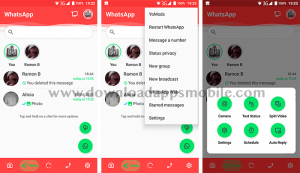

Description
Another important WhatsApp MODs being updated these days is DELTA YOWhatsApp, which has been updated to version 6.7.0. This is an important update, with many changes from its previous version, either by its base, the MOD on which it is based and its developer’s own.
To begin with, we must say that the base of Delta YoWhatsApp has been changed from version 2.24.21.79 to the stable version 2.25.1.75 of WhatsApp for Android, an important jump thanks to the fact that it is based on the latest Fouad WhatsApp version, where besides the base it inherits all its main features.
What’s new in the latest version 6.7.0
In addition to the new application base, several new features have been added exclusively in the latest version 6.7.0, such as Grid Chats View, Bulk Sender or Auto Forward Text Message with Specific, among other new features in the new version of Delta YoWhatsApp.
The complete list of new features that we can find in DELTA YOWhatsApp 6.7.0 is:
- Version 6.7.0:
- Base Update v2.25.1.75.
- More fixes and improvements.
- Version 6.6.3:
- Added Change Theme (Day, Night, Transparent) for All UI
- Added Mention All Member on Group
- Gradient Home Header and Footer Background
- Home UI with Translucent System UI
- Improved Stories UI with Carousel View
- Set Height of Status Bar, Navigation Bar and Blur Tab
- Added Voice Changer Menu in Chat
- Added Option to Change All Chat Theme
- Version 6.6.2:
- Added Transparent UI
- Added Audio to Voice Note
- Hide Unsaved Number
- More fixes and improvements in DELTA YoWhatsApp.
- Version 6.6.1:
- Added Emoji Changer
- Fixed Call Contact Blocker
- Fixed Status Ring
- Fixed a bug that did not allow to enter the app without internet on some devices.
- Fixed false notification about backup information.
- More fixes and improvements.
- Version 6.6.0:
- Updated to version v2.24.21.79
- Mention a contact in status
- Add typing, change profile and view Toast status
- Security improvements.
- Fixed a bug that did not allow to enter the application without internet on some devices.
- Fixed false notification about backup information.
- More fixes and improvements in DELTA YoWhatsApp.
Install DELTA YOWhatsApp
There are two ways to install WhatsApp Delta:
Linking the device from official WhatsApp:
Link the number instead of registering it to avoid WhatsApp suspension, for this you must download one of the packages com.whatsapp, com.yowhatsapp, com.gbwhatsapp, com.fmwhatsapp, com.deltawhatsapp, com.ultrawhatsapp or com.delightwhatsapp.
With Activator and Replacer:
- Install the Activator.
- Register and Verify with a number.
- After that install the Replacer to remove the ads.
Download DELTA YOWhatsApp APK
To download DELTA YOWhatsApp APK 2025 we have available the activator and the replacer. Below are the links to download the latest version available:

















May I have that whatsapp DELTA ULTRA 3.8.1
can’t make and can’t receive phone calls