OGWhatsApp PRO
Images
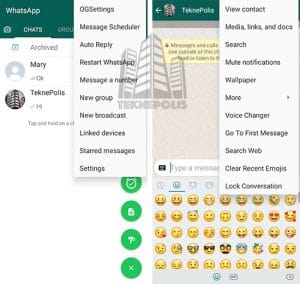
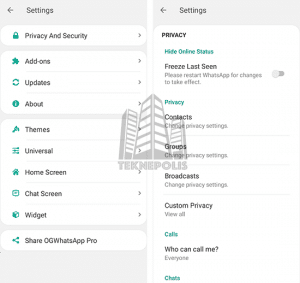
Description
OGWhatsApp PRO is one of the most popular WhatsApp modifications that exist, and in its day it was one of the most important that existed. At the moment it is a MOD based entirely on WhatsApp PLUS by AlexMods.
We can say that OGWhatsApp PRO is one of the most complete WhatsApp modifications that exist, since it adds dozens of functions to the original WhatsApp application, some of them really incredible.
Features
It must be said that OGWhatsApp PRO is completely based on Fouad WhatsApp, so we will find the same features that we can find in Fouad, but in addition its developer also includes some more that we can only find in this modification.
Among the main features that OGWhatsApp PRO offers us, we can highlight the following:
- Its base is WhatsApp for Android version 2.24.25.71.
- Ban-proof.
- Customization of virtually any visual element in OGWhatsApp PRO.
- Privacy: Hide last time, hide blue ticks, hide second tick, hide view statuses, hide typing, hide blue microphone… all currently existing options.
- Security: Lock conversations with pin or pattern.
- Themes Store: More than 4000 themes to choose from.
- Advanced Search.
- Hide chats by pin or pattern.
- Airplane mode or DND, to leave WhatsApp without internet connection and do not bother us.
- States like Instagram.
- Customization of home screen, conversation screen, notifications and widget.
- Download thousands of themes.
- Multitude of extra features such as anti delete messages, anti delete statuses, statuses up to 5 minutes, download statuses…
What’s New
With each new update of OGWhatsApp PRO, its developer always surprises us with some extra feature that we will not find in other modifications, in addition to the typical bug fixes and performance improvements.
Here is the complete list of new features in the latest version of OGWhatsApp PRO 18.30:
- Version 18.30:
- [Base] Updated to version 2.24.25.71
- [Improved] Anti-Ban Protection
- [Misc] Other fixes and improvements in OGWhatsApp PRO
- Version 18.20:
- [Base] Updated to version 2.24.16.76
- [Improved] Anti-Ban Protection
- [Improved] Device Linking Feature
- [Fixed] All Crash Issues
- [Fixed] Unable to Install APK
- [Fixed] This version of WhatsApp has become obsolete
- [Misc] Other fixes and improvements in OGWhatsApp PRO
- Version 18.00:
- [Base] Updated to version 2.24.12.78
- [Improved] Anti-Ban Protection
- [Misc] Other fixes and improvements in OGWhatsApp PRO
- Version 17.85:
- [Improved] Anti-Ban Protection.
- [Misc] Many fixes and improvements in OGWhatsApp PRO
- Version 17.80:
- [Base] Updated to version 2.24.6.77
- [Added] Anti-Ban Protection For New Numbers (Not Banned Before)
- [Added] Fix Banned Numbers BETA (Not Working On All Numbers)
- [Added] Mass Message Sender
- [Added] New Style For Loading Fonts
- [Added] Support Translation In Two Ways
- [Added] Notifications And Toast In MODs Settings
- [Added] New Style And Buttons For WhatsApp Widget
- [Added] Ability To Make A Call Phone With Business Accounts
- [Added] Clear Temporary WhatsApp Files Feature In MODs Settings
- [Enabled] Username Feature
- [Enabled] Send Voice Notes(View Once)
- [Enabled] Search In Chat By (Date / Time)
- [Enabled] Green Dots Automatically In Chats
- [Enabled] Icon To Hide Last Seen In The Fab
- [Enabled] Toast Who Viewed Your Status By Default
- [Fixed] Pinned Chats
- [Fixed] Anti-View Once
- [Fixed] Hide Blue Ticks
- [Fixed] Chats Icons Colors
- [Fixed] Fingerprint Problem
- [Fixed] Some Theme Problems
- [Fixed] Hidden Chats Options
- [Fixed] Restore Backup From Sd
- [Fixed] Avatar Option Not Showing
- [Fixed] Crash When Adding A Member
- [Fixed] Open Chats From Notifications
- [Fixed] Listen To Voice Notes(Speaker)
- [Fixed] Delete Status Icon(Not Showing)
- [Fixed] Crash When Open Header Settings
- [Fixed] Open Hidden Chats In Some Phones
- [Fixed] Fonts Not Working In Some Screens
- [Fixed] Asking For Open Lock Twice In Chat
- [Fixed] Problem With A Mass Message Sender
- [Fixed] Themes Not Working In Emojis Dialog
- [Fixed] Crash When Open Chat In Some Phones
- [Fixed] Crash Problem When Activating A Number
- [Fixed] Crash When Open Disable Calls Settings
- [Fixed] Hidden Chats Not Opening In Some Styles
- [Fixed] Hide View Status When Enabling Ghost Mod
- [Fixed] Problem Of Not Sending Images When Linked
- [Fixed] Sign In Faild After Activating The Number
- [Fixed] Some Colors Themes Not Working In Some Screens
- [Fixed] Keep Archived Chats Notifications (Not Showing)
- [Fixed] Showing Profile Pic Of Hidden Chats In Notifications
- [Fixed] Showing Name & Date When Copying More Than 1 Messages
- [Fixed] Problem Of The Version Expiring When Activating A Number
- [Misc] Other Fixes And Improvements in OGWhatsApp PRO
- Version 17.76:
- [Misc] Extended Expiry Date
- [Misc] Other Fixes And Improvements
- Version 17.70:
- [Base] Updated to version 2.24.2.74
- [Improved] Anti-Ban Protection
- [Improved] Update Hide Blue Ticks Code
- [Improved] Unlimited Open For View Once Media
- [Improved] Anti-Ban For People Who Are Getting Repeat 1hr Ban
- [Fixed] Anti View Once Media Deleted Issue
- [Fixed] Blue Ticks Showing When Privacy Is Enabled
- [Removed] “Audio” From Custom Download Due To Conflict With Voice Notes
- [Misc] Other Fixes And Improvements in OGWhatsApp PRO
- Version 17.60:
- [Base] Updated to version 2.23.23.78
- [Added] Ghost Mode : While Ghost Mode Is Active, Your Actions Will Be Invisible To Everyone. Your Last Seen Is Freezed, Other People Will Think You Didn’t Receive The Messages, Opened Messages Will Not Turn Blue, And You Can View Statuses Secretly
- [Added] See Message Edit History
- [Added] Option To Show/Hide Ghost Mode Icon
- [Added] Option To Show Night/Light Icon On Home
- [Added] Custom Media Download Control For Each Chat
- [Added] WhatsApp Old UI Style (MOD Settings > Home > Header > Home UI Style)
- [Improved] Anti-Ban Protection
- [Enabled] New Settings UI
- [Enabled] Media Preview Feature
- [Enabled] Adjust Group Permissions
- [Enabled] Return Original Tabs Order
- [Enabled] Multiple Accounts On Same Devices
- [Enabled] About With Expiry (24hr, 3 Days, 1 Week)
- [Enabled] Option To Approve New Group Members Before Joining
- [Enabled] Create Profile @Username, Wait For Server Activation
- [Enabled] Add Email Address To Your Account (Settings > Account)
- [Fixed] Search In Calls
- [Fixed] IOS14 Entry Style
- [Fixed] Crash On Some Phones
- [Fixed] Anti-View Once Issues
- [Fixed] Crash On Older Devices
- [Fixed] Storage Issue In Android 14
- [Fixed] Space When Scrolling Some UI
- [Fixed] Rounded Entry Recording Audio
- [Fixed] Swipe Row Features Not Working
- [Fixed] Bubble Bottom Bar Random Crash
- [Fixed] Hide View Status On Some Phones
- [Fixed] Android 14+ Theme Download Issue
- [Fixed] Android 14+ Backup/Restore Issue
- [Fixed] Custom Privacy For Business Chats
- [Fixed] Screen Share Button Color In Calls
- [Fixed] Backup/Restore Issues In Android 13+
- [Fixed] Crash In Calls History On Some Phones
- [Fixed] Date Bubble Not Showing Clearly When Scrolling
- [Fixed] Some Text Not Showing On White Theme During Calls
- [Misc] Ghost Mode Now Takes Priority Over Custom Privacy
- [Misc] Other Fixes And Improvements in OGWhatsApp PRO
How to Install OGWhatsApp PRO
If you want to install OGWhatsApp PRO for the first time, then you should follow a series of important, but also simple steps, so that you won’t have any problems with its installation:
- Make a backup of WhatsApp (Menu > Settings > Chats > Backup and here click on Save). Google Drive backups do not work in any WhatsApp MODs.
- Uninstall the WhatsApp or modification you have installed from Google Play (even if it is a modification).
- Enable the installation of applications from unknown sources, for this, and depending on the version of Android you have:
- Android 4.1 to 7: Activate the option “Install from unknown sources” or “Unknown sources”. It is usually in Phone Settings > Security.
- Android 8 or higher: Go to Device Settings > Applications. Here look for the application from where you are going to install the downloaded APK, any device manager, and in advanced settings click on Install apps from unknown sources and activate the option. NOTE: Clicking on the APK to install also gives the possibility to go to settings to enable this option.
- Download the package or APK you want to install (com.whatsapp for main number).
- Click on the downloaded APK and follow the typical steps of WhatsApp installation (accept terms and conditions, verify number, restore backup and fill in our profile).
- When you finish the installation and open for the first time OGWhatsApp PRO, select NEVER in the frequency with which to upload backups to Google Drive.
How to update OGWhatsApp PRO
If instead what you want is to update OGWhatsApp PRO, the steps are simpler than to install, simply download the same package or APK that you have installed on your device and click on it.
If you don’t remember which package you have installed on your Android device, simply open OGWhatsApp PRO and go to “Menu > Settings > Help > App Info”. Here you can see the package or APK you have installed:
- WhatsApp PLUS : You have the com.whatsapp package.
- GBWhatsApp Pro: You have the package com.gbwhatsapp
- OGWhatsApp Pro: You have the package com.ogwhatsapp
Download OGWhatsApp APK
To download OGWhatsApp APK 2024 there are three packages or APK, they are the same but depending on where you are going to install, download one or the other. So, to install as the main number, download com.whatsapp, for secondary number you can download com.ogwhatsapp or the other package.
Here are the download links for the latest available version of OGWhatsApp PRO 2024:
















