WhatsApp Aero
Images





Description
WhatsApp Aero is one of the best modifications that exist today, and as soon as you open the application you will notice that it is different from all the others, with a careful design and hundreds of privacy and customization options that make it unique in its kind.
Like any self-respecting WhatsApp MODs today, WhatsApp Aero is based on Fouad WhatsApp, so it inherits all its functions, but in addition, its developer has added many more, especially related to customization, plus other extra features.
Features
For starters WhatsApp Aero does not have the typical tabs of home, chats, States and calls, to access these screens we will have to perform slide the screen left or right, as we want. In addition. uses a handy quick access button in the lower right corner (+).
If we go to the WhatsApp Aero Settings option, we will find various settings for Privacy, Themes, from which we can download up to 3000 different themes, Universal (here, in settings, we can configure some options such as forwarding limit or image and video mods), Main Screen, Conversation Screen and Widgets. From each of these options you can customize WhatsApp Aero to the maximum.
Here is a summary of the main features of WhatsApp Aero:
- Privacy: You can hide your blue checkmark, second checkmark, online information, statuses, listen to sent audio files, “record…”, “write…”.
- Powerful: With the ability to prevent messages from being deleted, even if people get their messages back, they won’t be deleted for you.
- Themes: WP Aero, which hosts over 3000 themes, you can instantly download the theme you want or you can professionally make your own themes.
- Logs: Find out who has been online and offline, who has changed their profile picture and status.
- Enhanced Multimedia Support: WP Aero allows you to share up to 700 MB of video and 50 MB of images.
- Lock: WP Aero lets you take advantage of enhanced locking options to keep your chats secure until they are fingerprinted.
- Customize: WP Aero has more fonts, bubble styles, tick styles and various customizations than any other WP mod.
- Support: You can find immediate answers to your questions and offer suggestions from our telegram group and WP support number. The necessary details can be found at WP Aero > Support.
- Aero Widget: Thanks to this widget that comes with WP Aero, you can access the Aero Mod page and profile without logging into WP, go online and offline, see your status and your name.
- Emojis: You can choose from stock WP Emojis, Facebook Emojis, Emoji One V3 Emojis, Android Nougat Emojis and Android Oreo Emojis.
- Languages: WP Aero; Supports Turkish, Azerbaijani, Arabic, English, Spanish, Italian, Portuguese (Brazilian), German, Indonesian, Marathi, Bahasa Malaysia.
- Hide media files: With WP Aero, you can hide all incoming and outgoing videos, photos and GIF files from your gallery, and view them only from WP.
What’s new in the latest version 9.93
The latest version of WhatsApp Aero 2023 is the new version 9.93, a rather important update, where as always its developer adds very interesting new features. The base of the application is the version 2.23.21.88 of WhatsApp for Android.
The full list of new features in WhatsApp Aero 9.93 is as follows:
- Version 9.93:
- [Misc] Bug fixes and improvements in WhatsApp Aero
- Version 9.90:
- [Base] Base updated to version 2.23.21.88
- Version 9.83:
- [Fixed] Random crash in some chats/groups
- [Fixed] Other minor bug fixes and improvements in WhatsApp Aero
- Version 9.81:
- [Fixed] Storage permission problem in Android 13+
- [Fixed] Restore Backup in Android 13+
- [Fixed] Download emoji packs in Android 13+
- [Fixed] Forwarding messages crash for some users
- [Fixed] Status privacy crash for some users
- [Fixed] WA Nav Unread Badge not taking color
- [Fixed] Elapsed time option
- [Fixed] Video Note Message download icon not appearing sometimes
- [Fixed] Concept entry increased space between quoted message
- [Misc] Other bugs and improvements in WhatsApp Aero
- Version 9.80:
- [Base] Base updated to version 2.23.13.76
- [Added] Exclusive: Added “Mark As Read” inside chat when hide blue tick is enabled
- [Added] See Original Message before Edit
- [Added] Save feature for new Video Messages
- [Added] Icon next to “Edited” for users to notice
- [Updated] Added Hide Play Voice/Video notes option
- [Enabled] Send Quick Video Message (click once on mic icon)
- [Enabled] New Navbar UI
- [Enabled] Send media in HD
- [Enabled] Pin message for 24hr, 7 days or 30 days
- [Enabled] Share Status on Facebook (Status tab > Status Privacy)
- [Fixed] Calls banner bug in home screen
- [Fixed] Voice note banner bug with One UI
- [Fixed] Delete For Everyone as Admin in Groups not taking color
- [Fixed] Hidden chat showing in App icon shortcuts
- [Fixed] Search in groups tab
- [Fixed] Daily local backup
- [Fixed] Online payments crash
- [Misc] Other fixes and improvements in WhatsApp Aero
- Version 9.74:
- [Fixed] Crash in Message Scheduler
- [Fixed] Unable to open the app on some phones
- [Fixed] Send My location issues
- [Fixed] My location button in map
- [Fixed] Bug fixes in WhatsApp Aero
- Version 9.73:
- [Fixed] Send My location issues
- [Fixed] My location button in map
- [Misc] Other fixes and improvements in WhatsApp Aero
- Version 9.72:
- [Base] Updated to version 2.23.9.75
- [Added] Media backup/restore option (Photos, Videos, GIFs, Document, Audio, Status).
- [Added] Send document, media, audio up to 100MB+ size.
- [Added] iOS 2023 emojis pack (Aero Privileges > Universal > Styles).
- [Enabled] Receive pinned messages from others.
- [Enabled] Pin message in private chats.
- [Enabled] Edit message feature.
- [Enabled] Transfer chats between phones without Google Drive (WhatsApp Settings > Chats > Transfer chats).
- [Enabled] Group members profile picture in chat (official by WhatsApp).
- [Fixed] Crash when clicking on community tab.
- [Improved] View all user messages feature moved to group info page.
- [Improved] Languages updated and information texts added to some pages.
- [Misc] Other fixes and improvements in WhatsApp Aero
Install WhatsApp Aero
To install WhatsApp Aero for the first time, the first thing to do is to make a local backup (not in Google Drive) of our conversations. Then we will uninstall the WhatsApp we have installed, either the original or any other modification.
Once we have downloaded the WhatsApp Aero package we are most interested in, we install it in the normal way, where we will have to follow the same steps as if we were installing the original WhatsApp; giving permissions, verifying our number, recovering the backup and adding our nick or name.
How to install if you have been banned
VERY IMPORTANT: To get the anti ban system to work 100% in WhatsApp Aero we must take into account if we have ever been banned, so there are 3 possibilities:
- If you have never been banned, install version 9.93 normally, you don’t need to uninstall the WhatsApp Aero version you have.
- If you have been banned and you are using an official version of WhatsApp for Android, then backup your conversations and install the new version of WhatsApp Aero.
- If you have ever been banned and you are with any old version of WhatsApp Aero then you have to backup your conversations, uninstall the current version you have and install the new version.
Update WhatsApp Aero
If we want to update WhatsApp Aero to the latest version available, in this case version 9.93, we will simply have to download the same package that we have installed on our Android device and install it as normal.
To do this we go to “Menu > Aero Privileges” and at the bottom we will find the “About” option. Here, in the Name section, we will find the package we have installed, either com.whatsapp. com.aero or com.aerolla.
Despite being something very simple, it is advisable to make a backup of the conversations before updating WhatsApp Aero, but remember that the backup must be local: no WhatsApp MODS can make backups on Google Drive.
To note in this version.
If you have problems downloading or sending media files or recording audio messages in WhatsApp Aero, try this:
On Xiaomi devices
- Device settings> Apps> Manage apps> WhatsApp> Install app from unknown sources -> Yes
On Huawei devices
- Device settings> Additional settings> Install apps from external sources> WhatsApp -> Yes
- Device settings> Security & privacy> More> Install unknown applications> WhatsApp -> Yes
- Device settings> Applications> Apps> Applications> Menu (three dots settings)> Special access> Access to non-redirected data> WhatsApp -> Yes
On Samsung devices
- Device settings> Security> More settings> Installing applications from external sources> WhatsApp -> Yes
- Device settings> Biometrics and security> Install unknown applications> WhatsApp -> Yes
- Device settings> Applications> Menu (three dots settings)> Special access> Install unknown applications> WhatsApp -> Yes
Download WhatsApp Aero Themes
Now we can also download specific themes for WhatsApp Aero, specifically we want to download the two themes that you can see in the image below, which make this modification an authentic WhatsApp iPhone style.
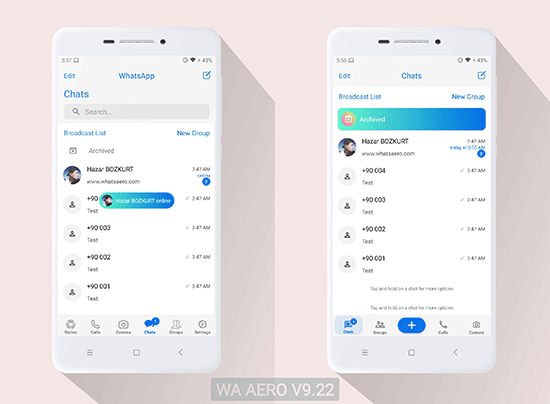
To install these themes, once downloaded, go to WhatsApp Aero, click on the menu button (3 vertical points) and go to Aero Privileges > Aero Themes > Load Theme. Here look for the downloaded theme and click on it (if you get an error click on Restart or Reset Preferences)
Download Themes > Theme X1 (Left) | Theme X2 (Right)
Download WhatsApp Aero APK 2023
There are 3 different packages to download WhatsApp Aero APK 2023; the com.whatsapp package we will use to install this modification as the main WhatsApp number, the other two packages we will use to install it as an extra or secondary number. We can also choose between classic icons or modern icons.
















I’ve been trying to move from normal WhatsApp to Aero but can’t work out how to restore my chat history. Restore from Google Drive obviously doesn’t work.. I’ve also tried transferring the messages backup to the Whats Aero folder and this doesn’t work.
Once installed all I see is the list of groups I’m in but no chats