WhatsApp PLUS
Images
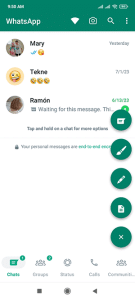
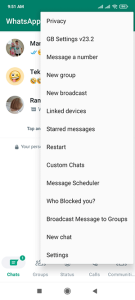

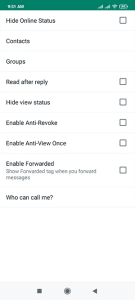
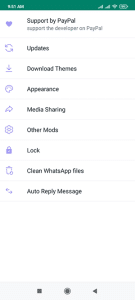
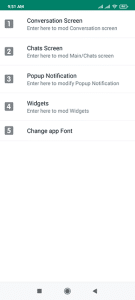
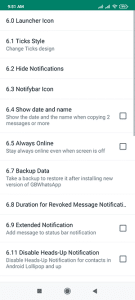
Description
WhatsApp Plus APK 2025, also known as WhatsApp+ or even wasap plus, is possibly the most popular WhatsApp Mods of 2025, although this does not mean that it is the best. With constant updates, the application is introducing new functions that not even WhatsApp for Android has.
In this article we are going to discover all the features, in addition to teaching you its advantages and disadvantages, how it works, how to download WhatsApp PLUS and install the latest version or how to update it. Absolutely everything you need to know is here.
What is WhatsApp Plus
WhatsApp Plus APK 2025 is a modification of WhatsApp for Android, also known as WhatsApp Mods, to which new privacy, customization and extra functions are added that the official application does not have.
The origins of WhatsApp MODs are in the one developed by Rafalense, and it has nothing to do with another of the same name developed by Abu Saddam Rifai. The new WhatsApp+ is original, it is not based on Fouad WhatsApp, like most WhatsApp MODs today.
Advantages and Disadvantages of WhatsApp Plus APK
The advantages of this WhatsApp Plus APK are many, and it is that privacy functions are added with which we can do everything, such as become invisible, read without being seen, etc., in addition to being able to customize the application to the extreme with hundreds of options and even themes. Without forgetting the many extra functions that it has.
The drawbacks of using an application like this are obvious, and it is that we could be banned by WhatsApp, something that has not happened for years, even the application has an anti-ban function. Another drawback is that by not being on Google Play we could expose ourselves to possible viruses or malware, which has never happened either.
Features
Below you will be able to discover the main features, such as its privacy and security, personalization and all its extra functions.
Privacy Features in WhatsApp Plus
This could be considered the most important section of the application, and it is that the options that it gives us to configure our privacy are really incredible. To be able to access them we have to go to “Menu button (3 vertical points in the upper right part)> WhatsApp Plus option> Privacy and Security”.
Here we want to give you some personal advice, and it is that although it is great, use the Enable Anti-Revoke function very carefully, better not use it, with which we can see the deleted states of our contacts, since WhatsApp could detect that you are doing “weird things” and ban your account.
The WhatsApp PLUS Privacy functions are:
- Freeze Last Seen: Hide our status and we will not appear online.
- Disable Forwarded: Allows you to forward messages without a forwarding label.
- Who can call me?: Specify who can call us.
- Hide view Status: Hides our visit to the states of our contacts.
- Anti-Delete Status: We will be able to see the States eliminated by our contacts.
- Anti-Delete Messages: We can see the messages deleted from our contacts.
- Show blue ticks after reply: The ticks will only turn blue when we reply.
In this way we can configure our privacy in a general way, but we can also do it individually, for each contact or group. To do this, in the privacy option, click on Contacts, Groups or Broadcast:
- Hide Blue Ticks: Hide the blue ticks of messages read from our contacts, we will see theirs.
- Hide Second Tick: Hide the second message tick received from our contacts, we will see theirs.
- Hide Blue Microphone: Hide the blue microphone from our contacts when listening to voice messages
- Hide typing: Hide when we are writing a message.
- Hide recording: Hide when we are recording a video.
Customize WhatsApp Plus APK
Undoubtedly another strong point of the application is the customization that we can apply to it, since we can customize every last detail of the chats, notifications, widgets and anything else, without forgetting the possibility of installing themes.
To customize, we go to “Menu button (3 vertical dots in the upper right part) > Plus Settings”, here we will find the customization settings, in Theme Store, Universal, Main screen and Conversation screen.
Within each customization option you will be able to see the different options that you can customize such as headers, chat panels, colors and other buttons. There are many and you can get a truly personalized application to your liking.
And of course, there is the possibility of downloading themes for WhatsApp Plus, there are hundreds, if not thousands, for this you must go to “Menu button> Plus Settings> Themes”. We will simply have to select the theme and click on APPLY.
Extra Features in WhatsApp Plus APK
If we go to “menu button > Plus Settings > Universal > Settings”, we can configure the limit of sending images, the quality of the images we send, the maximum quality of our States or being able to send original images.
We can also increase the time limit of videos in our State to 5 minutes (Menu > Plus Settings > Main screen > States), but these long states can only be seen in their entirety by those who also have WhatsApp Plus installed.
Another very interesting option is to block access by pin or pattern, to do this, from the home screen, we will click on WhatsApp (upper left corner) and choose the type of security we want.
Another interesting extra function that you will like is to leave the application without connection, but without turning off our internet connection. From the main screen you will see the airplane mode icon, with which you can disconnect your WhatsApp.
Other extra functions are to see the messages that we can highlight, send a message or call any number that we do not have in our agenda (menu button > Open WhatsApp) and trim the videos before sending it as a Status.
News WhatsApp PLUS 21.30
It must be said that WhatsApp PLUS APK updates are not very frequent, one every two months, which gives us an idea of how long we have to wait to download WhatsApp PLUS in its new version.
The latest version of WhatsApp Plus APK 2025 is version 21.30, whose complete list of new features is as follows:
- [Base] Updated 2.24.21.79 — Play Store
- [Extended] WhatsApp version expiration date.
- [Improved] Device connectivity has been improved.
- [Improved] Protection against bans.
- [Improved] Stability and performance improvements.
- [Misc] Other fixes and improvements in WhatsApp PLUS.
Install WhatsApp Plus APK
Now that you have the correct version you want to install WhatsApp Plus APK, to install it for the first time delete the original WhatsApp for Android or WhatsApp MODs you have installed, but first make a copy of your chats!!!!
If you want to install for the first time as the main WhatsApp number follow these steps:
- Install the Activator.
- Register and Verify with a number.
- Then install the com.whatsapp package.
- You can now enjoy WhatsApp PLUS
Download WhatsApp Plus APK 2025
Here we leave you the updated links to the latest version of WhatsApp Plus APK 2025, the new version 21.30, along with the activator:















Whatsapp+Plus-6.70- kon alleen met 6.23 zelf offline staan en dan zien wie er online waren maar dat lukt mij van af dat ik moest updaten naar een andere versie niet meer hoe kan dat ..meschien een tip alvast bedankt.
whats app plus is awosome
I like whatsapp plus
Very nice
Is it available for iPhone?
pls send me d link to use this service of whatsapp plus
I like Whatsapp plus
Hi could u help me with the link to download WhatsApp plus