Description
If you are someone who follow the blog often, you know that WhatsApp for Android, in its Beta version, has many already implemented functions that are not yet active, such as sending GIFs, photo editor (draw on them), video calls, they say that arrive in 2017, invitations to groups with links, etc .. Today we are going to explain two methods to activate hidden features in WhatsApp, some of them do not work and others is risky to activate, but it depends on you do it or not.
The only necessary to activate these hidden features of WhatsApp for Android in Beta version requirement is that you have root permissions on your Android device, that we will not explain because each device is different, but you can look online with chains like “rootear device name”. Once you have root on our device the following is easy.
WA Tweaks to activate hidden features of WhatsApp for Android
It really is the easiest method of two that we propose, and we simply have to download WA Tweaks, open the application and click on the hidden features we want to activate. As you can see in the screenshot, we can activate up to 7 hidden features one by one, or turn them all at once.

First of all we must mention that there are two hidden features not yet working, so you can save activate, such as video calls and Photo Editor, with others you should not have problems.
Second Method to activate hidden features in WhatsApp
he second method is something more complicated, but if you managed to root your Android device should have no problems in getting it. This time we follow a few simple steps to activate hidden features of WhatsApp. In this way video calls and Photo Editor are still not working.
- Close WhatsApp.
- Edit a file: this file is located at /data/data/com.whatsapp.
- In the preference folder you can find a XML preference file (com.whatsapp_preferences.xml).
- You must add these lines inside the tags:
<boolean name=”group_invites” value=”true” /> <boolean name=”multicast” value=”true” /> <boolean name=”video_calling” value=”true” /> <boolean name=”gif” value=”true” /> <boolean name=”two_factor_auth” value=”true” /> <boolean name=”doodle” value=”true” /> <boolean name=”user” value=”true” />
- Save and open WhatsApp: the hidden feature is now enabled!
Before you start you have to keep in mind that all responsibility for what may happen to your device is completely yours as it is an unofficial application, in addition to modifying code. Also keep in mind that when you turn on two-step authentication can lose access to your account WhatsApp. So be very careful with what you do ;-).


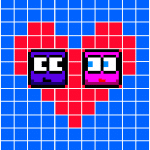











Why my what’s app version expiring frequently when I open mobile for changing sim such l spending more data it was too expensive and boring I am facing this problem about 4 or 5 times who will responsible for this who bear data’s damage
I can’t download whatsapp in my Nokia lumia 610